How To Change Your DNS or Name Servers?
In the last part of my Blogs Tutorial I told about domain name and hosting account. In this part I am going to show you the steps of changing your DNS or name server in details. I hope you are already ready with your domain name and hosting account. If not get it now, otherwise you won’t understand this part.

After buying domain and hosting account you need following two things to be done:
* Changing name servers
* Registering name servers
Don’t worry! It’s easy, just follow me.
Changing Name Servers:
Step1: you must have got one email from HostGator regarding your hosting account details.
The subject of email will be “Your HostGator Account Information�