How To Make Your Blog Search Engine Optimized?
Thinking how to make your blog Search Engine Optimized? It is very easy as there are plugins you can use for blog optimization. All Onpage optimization will be handled by this plugin for your blog. However for Offpage optimization you have to approach different strategies. Here I am saying about Onpage blog optimization for your blog.

Plugins to make your blog search engine optimized
Below are the plugins that you must use to make your blog search engine optimized. Install the plugins and activate it.
- All In One SEO
- Google XML Sitemap Generator
- SEO Friendly Image
- SEO Smart Link
- Chunk URL
- NoFollow FREE
I am showing you how to use All In One SEO Plugin for maximum benefit.
You can get the All in One SEO plugin here. Install the plugin and activate it. After activating some settings are needed.
Step1: Click on All in One SEO. If you are using WordPress 2.7.1 or upgrade version it will appear in Settings. After clicking you will get as:

Step2.1: Enter your title for your blog. Remember to put your keyword. This title is very important. This is title of your blog that appears on the browser. This title won’t appear on your blog header. Title is shown by the search engine in result.
Step2.2: Enter your home description. This is the meta description of your blog. This description is shown by search engine in result below title.
Step2.3: By default post title format is %post_title% | %blog_title%. Change it to %post_title%. The reason why I am saying to change is it is not necessary to display your blog title with each post. For example if I hadn’t changed, for this post title would have displayed as “How To Make Your Blog Search Engine Optimized? | Earn Money Online�