How To Put Affiliate Links In Articles?
ifuex2qp7d
You may face problem of putting Affiliate Links in Articles while submitting your articles. Some article directory as Ezinearticles doesn’t allow to put affiliate links in article. Mind that links should not be there in the article body part. You are allowed to put links only in article resource box.
Though you are allowed to put links in article resource box, affiliate links are not allowed in all the article directory. But there is a small tips to put your affiliate links in articles.
To give an example of affiliate link lets say about ClickBank HopLink. Once you create a HopLink it will look as:
http://54a79d03ph0m2se9jn2m2xwr48.hop.clickbank.net/
To make an profit people should go to merchant’s website through your link. But this link you are not allowed to use. Then what to do? To solve this problem we can use the tips Domain Redirection.
Domain redirection is a simple process. For example: there are two website http://a.com and http://b.com. Now I want to redirect http://a.com to http://b.com. Means whenever people will type http://a.com in their browser address bar they will be redirected to http://b.com. As a result people will see http://b.com in their browser.
This tip you can use to put your affiliate links in article resource box. To accomplish this you need a domain. Don’t worry! you can buy a .info domain only in .99 cents. Once you bought your domain, you can use your domain name in author resource box and redirect your domain to affiliate link. When any user click on your domain name they will be redirected to merchant’s website through your affiliate link.
Below I am showing how you can redirect your domain to affiliate link. I am showing example with my Godaddy account.
Lets assume you bought one domain name YourDomain.info and your affiliate link is http://54a79d03ph0m2se9jn2m2xwr48.hop.clickbank.net/ Now follow these steps:
1. Log in to your domain account.
2. Once you logged in select My Domain in the drop down menu. See below:
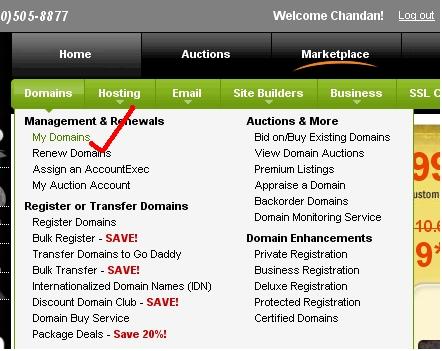
You will get now screen as below:

3.1 Now select your domain name. Click the check box.
3.2 Click on forward. Once you click the forward you will get screen as follows:
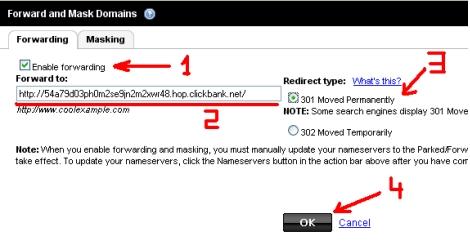
4.1 Click enable forwarding
4.2 Put your affiliate link in Forward To text box
4.3 Select Moved Permanently
4.4 Click on OK.
Now you have successfully redirected your domain name to your affiliate link. No need of further step. Don’t go for masking. If you mask cookie won’t be saved in clients computer.
Test once your domain just typing in the browser address bar whether it’s redirecting properly or not. I hope you have completed successfully. Now go ahead and put your new domain name in author resource box. Reader will be automatically redirected to merchant’s website through your affiliate link and at the same time you will earn money online.
However few article directory allows to use affiliate links. AffSphere is a such a new site created for Affiliate Marketers and allows you to write articles including your affiliate links .
AffSphere will teach you how to easily and effectively scale your operation so that even if you wanted, you could have HUNDREDS of articles being submitted a day with very LITTLE effort on your part!
What you will learn from AffSphere?
- How to get instant results from your articles, immediate traffic and sales within 2-3 days!
- CASE STUDY – Over 1,200 Visitors to a BRAND new site with just 5 articles!
- The exact technique to finding the most profitable niches specifically MADE for article marketing. No, it has NOTHING to do with keyword research…
- How to earn DOUBLE DIGIT Adsense CTR on sites making more than $2 a CLICK!
You will get 100% GUARANTEED TO WORK BLUEPRINT For Getting Your First Affiliate Sale.
Grab a Copy of This Report![]() and Start Generating IMMEDIATE Traffic & Sales For FREE Using Articles.
and Start Generating IMMEDIATE Traffic & Sales For FREE Using Articles.
Related articles by Zemanta
- Advantages and Disadvantages of URL Redirection Service (taragana.com)
Tags:affiliate links in article,affsphere,article resource box,feature article writing
Related posts
Internet highlights
- Best Non Gamstop Casino
- Miglior Casino Non Aams
- Migliori Siti Casino Online
- Non Gamstop Casino
- UK Online Casinos Not On Gamstop
- Non Gamstop Casino
- Siti Casino Non Aams
- Bookmaker Hors Arjel Acceptant Les Français
- Casino Sites Not On Gamstop
- Meilleur Casino En Ligne
- Non Gamstop Casino UK
- UK Casino Not On Gamstop
- Non Gamstop Casino UK
- Non Gamstop Casino UK
- Casinos Not On Gamstop
- Non Gamstop Casinos
- Migliori Siti Casino Non Aams
- Best UK Casino Sites
- Non Gamstop Casino UK
- UK Casinos Not On Gamstop
- Non Gamstop Casinos
- Best Betting Sites In UK 2025
- Casinos Not On Gamstop
- Casino Italiani Non Aams
- Casino Non Aams
- Crypto Casino
- Casino Français Crypto
- Sites De Paris Sportifs Belgique
- Sites De Paris Sportifs Belgique
- Casino Online
- Casino Non Aams
- Casino En Ligne Avec Retrait Immédiat
- Site De Paris Sportif Tennis
- ライブカジノ ルーレット
- オンカジ 出金早い
- Meilleur Casino En Ligne
- Casino En Ligne
- Casino Online
- Meilleur Site De Casino En Ligne
- Meilleur Casino En Ligne 2026
- Casino En Ligne Français

![How To Put Affiliate Links In Articles? Reblog this post [with Zemanta]](../../../reblog_e.png)


















Thankyou for tips about Domain Redirection. I have now done this on 2 of my already established sites. Before this I was writing articles and sending people to my sites and hoping they would then go to the seller site from there. Now with Domain Redirection I have more chance of getting business. Thankyou!
One question please. I will now expand and open .info domain like you suggest. It is much cheaper.
But when I have these .info sites do we fill them with information like we would with any other .com site. Do we need to design something and have it hosted?
With kind regards,
James Larkin
Hi Jim,
Glad to know you liked it. Answers to your question:
When you are going for domain redirection, you no need to host that domain. I mean there is no need of any content. Just use the domain name in your article. When user will click your domain name, they will be automatically redirected to affiliate website. Make sure to check your link once. If you are using clickbank, your nickname will appear at the bottom of order page.
Let me know if you have any question. I will be happy to help you.
Good luck
Regards,
Chandan
What a engrossing blog you have, I have really loved reading it, which can not be said of 55% off all blogs that i call on. Because of this reason i’ll recommend you to my email list.
You know, I have to tell you, I genuinely relish this website and the great insight. I find it to be refreshful and very instructive. I wish there were more blogs like it. Anyway, I felt it was about time I posted a comment on How To Put Affiliate Links In Articles? - I just wanna say that you did a awesome job on this. Cheers dude!
Hey thats a really neat trick. But I don’t suppose this is against any Ezine TOS? …Well I don’t suppose they’d look that deeply into it anyway.
I’ve been told by a friend that Clickbank makes it frustrating to receives a commission through pushing you to supply quite a lot of different items using differing bank cards and then Paypal. I would really like to choose Clickbank but then I am concerned about this situation. Is it true?
Hi Alysa,
Thank you for your question. I haven’t face any problem to get commission from ClickBank. However there are some conditions for new account that should be fulfilled to get commission. To get commission you should get at least 5 sales with 5 different credit cards form 5 different places.
I know it’s frustrating for newbie. But it’s not impossible and you have to make more than 5 sales if you really want a consistent income per month.
Hope it helps. Good Luck
Regards,
Chandan
Any good SEO program should utilize article marketing.