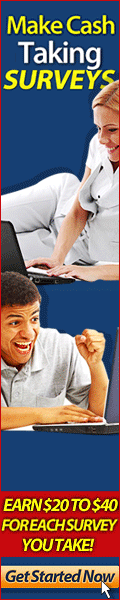Free Banner creator - Make Your Own Banner Instantly
While creating banner you either upload your own image for your banner background or create it without background image. You can create almost all sizes of banner as:
- 728×90 - Leaderboard
- 475×70 - Extended Network Banner
- 475×200 - Long Extended Network Banner
- 468×60 - Full Horizontal Banner
- 534×60 - Half Banner
- 300×300 - Fat Square
- 336×280 - Large Rectangle
- 500×40 - Skinny Banner
- 120×600 - Skyscraper
- 728×400 - Monster
- 125×125 - Large Butt
How to use Banner Creator:
It’s very easy and user friendly. I included all steps below:
- Go to http://EarnMoneyOnlineHub.com/createyourbanner/
- Select banner layout means size of your banner you want
- Select background color or upload an image.
- Write the text for your banner and choose font color, font face, Shadow color etc.
- Choose effects and border.
- Now press Ctrl+X or the refresh button appearing at the right side.
- You banner will be reflected once you click refresh.
- Click on the save button. Now click on Save and Get Codes. Now banner creator will create the link for your banner. Just copy the link and put wherever you want to display your banner.
Banner will be saved in my server. So you don’t have to upload your banner in other place. just get the URL and place it. Isn’t that easy?
Below is a sample banner created just in one minute:

Make Your Own Banner with Free Banner Creator Now
Internet highlights
- Best Non Gamstop Casino
- Miglior Casino Non Aams
- Non Gamstop Casino
- UK Online Casinos Not On Gamstop
- Non Gamstop Casino
- Siti Casino Non Aams
- Casino Sites Not On Gamstop
- Meilleur Casino En Ligne
- Non Gamstop Casino UK
- UK Casino Not On Gamstop
- Non Gamstop Casino UK
- Non Gamstop Casino UK
- Casinos Not On Gamstop
- Non Gamstop Casinos
- Migliori Siti Casino Non Aams
- Best UK Casino Sites
- Non Gamstop Casino UK
- UK Casinos Not On Gamstop
- Non Gamstop Casinos
- Best Betting Sites In UK 2025
- Casinos Not On Gamstop
- Casino Italiani Non Aams