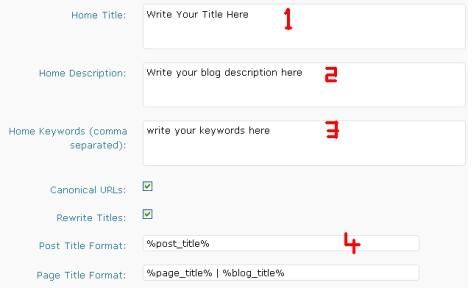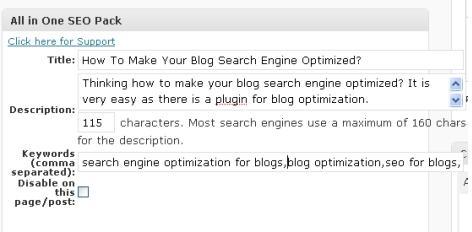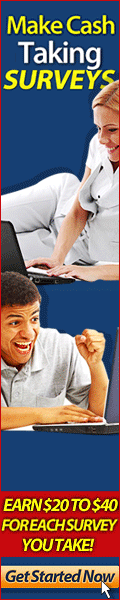How To Get Backlinks To Increase Search Engine Ranking?
Getting Backlinks to Increase Search Engine Ranking is not an easy task. It involves lots of efforts. In this post you will learn all about how to get backlinks for Offpage Search Engine Optimization. To rank well in search engine we should have enough backlinks pointing to our site. For beginners it may be little bit difficult to understand what I am saying. So, I am explaining here about baklinks.
Whenever you type any word in Google, Google check two main thing. First it find out all the pages that matches with your search term. Secondly it see which page is referred more by other site. The page which is referred more, wins in search result. Referring means which other websites are linking to that page or website.
In order to get good search engine rank you have to create links pointing back to your site. This links are called backlinks. Backlinks are also know as inbound links or incoming links and they are the core of Offpage Search Engine Optimization. I have already included all factors about Offpage search engine optimization in my one post Search Engine Optimization For Dummies
There are so many ways to create backlinks. It’s a never ending process. If you want to defeat your competitor you have to keep building backlinks.
There are many backlink checker tools available. For Example you can try Backlink Watch. Yahoo Explorer is also a great way to check backlinks. To check backlinks in yahoo do as: link:http://www.WebsiteName.com
It will show a list of all sites that points back to http://www.websitename.com. See the image below:
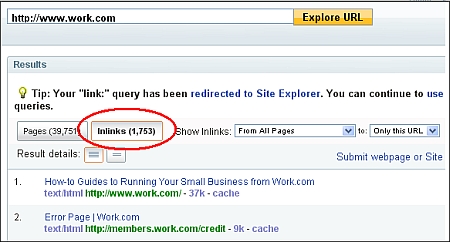
However you can find all backlinks using Google Webmaster. Using yahoo explorer you will be able to find out few of actual backlinks.
How To Get Backlinks?
Below I am explaining few steps to get backlinks. Mind that backlinks and reprocial links are not same. Backlinks are one way incoming links to your site. You don’t have to link back those backlink sources from your website or blog. You should also focus on creating quality backlinks, not quantity. Means one backlink from a PR8 website is far better than 10 backlinks from a PR0 website.
Article Submission: I feel this is powerful step of creating one way incoming links to your site. Always use good Anchor text while creating link and use your keyword. For example my blog main keyword is earn money online. So I will use earn money online to link to my blog instead of Click Here. Click the below link to get top list of articles directories
Directory Submission: It is a time consuming process but try to submit as much as you can. You will find a good list of directory here ==> Robin Good’s list of RSS directories
Blog Commenting: Find out some dofollow blog with CommentLuv plugin installed and post comments. After publishing a post in your blog make at least 10 comments. It will create 20 backlinks to your blog. Use http://blogsearch.google.com/ to find out blog on your niche.
Forum Post: Join some forums in your niche and contribute to forums. Put your url in signature. Click below to get a list of dofollow forums:
Social Networking and Bookmarking: Using these site you not only get traffic but also you will get one way backlinks to your site. So, use it very wisely. You can see my previous post to Increase Traffic To Blog for more details.
Creating WEB2.0 Properties: Create different WEB2.0 properties such as Squidoo lens, Hubpage, Blogger blogs etc to support your main blog. Use keyword in anchor link to point back to your blog. It is better if you can create all WEB2.0 properties on your sub keyword, not main keyword. once you done that you can bookmark all those WEB2.0 properties.
You can create more WEB2.0 properties such as:
- Wordpress.com
- Weebly.com
- Xanga.com (Nofollow Now)
- Zimbio.com
- Wikispaces.com
- Wetpaint.com
- Quizilla.com
- Webs.com
- Vox.com
Now grab RSS URL of each WEB2.0 properties and go to http://pingomatic.com or http://pingler.com to ping it.
Shareware/Freeware Distribution: If you can create any Shareware/Freeware program for your niche then you can use this as a nice link building strategy. use PromoSoft to submit it to over 700 shareware directories. You will get strong backlinks from all those high page rank websites. One example of Freeware is toolbar. Create one toolbar and submit to software directory. I did not created any still, but I have seen people getting results out of it.
Photo Submission: If you have any photo to upload you can upload to all these websites:
- http://flickr.com
- http://www.sxc.hu/
- http://www.morguefile.com/
- http://www.realimagebank.com/
- http://www.creatingonline.com/
- http://gimp-savvy.com/
- http://pdphoto.org/
Ebook Submission: Write one small ebook on your niche or if you have any then upload to various ebook uploading sites. You can use these below sites:
- http://www.scribd.com/
- http://www.ebook2u.com/
- http://www.ebookjungle.com/
- http://www.ebookpalace.com/
I hope you got enough idea about getting backlinks. Read my another post to learn How To Increase Blog Traffic. You will get even more idea on getting strong backlinks to your site as well as traffic. In next post I will post even some more secret information about backlinks
Till now I am getting good result from my blog but I have to do a lot yet. Share your experience about getting backlinks by posting a suggestion below. If you liked my article please bookmark it and help me to get some more backlinks.Thanks
Additional Reference:
Related articles by Zemanta
- SEO In Two Easy Steps (ronmedlin.com)
- How Social Media Is Influencing*Search Engine Optimization (slideshare.net)
- Protect Your Website Ranking (ronmedlin.com)
- Use One Way Links to Accomplish Search Engine Optimization (wealthyways4you.com)
Internet highlights
- Best Non Gamstop Casino
- Miglior Casino Non Aams
- Migliori Siti Casino Online
- Non Gamstop Casino
- UK Online Casinos Not On Gamstop
- Non Gamstop Casino
- Siti Casino Non Aams
- Casino Sites Not On Gamstop
- Meilleur Casino En Ligne
- Non Gamstop Casino UK
- UK Casino Not On Gamstop
- Non Gamstop Casino UK
- Non Gamstop Casino UK
- Casinos Not On Gamstop
- Non Gamstop Casinos
- Migliori Siti Casino Non Aams
- Best UK Casino Sites
- Non Gamstop Casino UK
- UK Casinos Not On Gamstop
- Non Gamstop Casinos
- Best Betting Sites In UK 2025
- Casinos Not On Gamstop
- Casino Italiani Non Aams
- Casino Non Aams
- Crypto Casino
- Casino Français Crypto
- Sites De Paris Sportifs Belgique
- Sites De Paris Sportifs Belgique
- Casino Online
- Casino Non Aams
- Casino En Ligne Avec Retrait Immédiat
- Site De Paris Sportif Tennis
- ライブカジノ ルーレット
- オンカジ 出金早い
- Meilleur Casino En Ligne
- Casino En Ligne
- Casino Online
- Meilleur Site De Casino En Ligne
- Meilleur Casino En Ligne 2026
- Casino En Ligne Français
![How To Get Backlinks To Increase Search Engine Ranking? Reblog this post [with Zemanta]](../../reblog_e.png)