How To Make Your Blog Search Engine Optimized?
Thinking how to make your blog Search Engine Optimized? It is very easy as there are plugins you can use for blog optimization. All Onpage optimization will be handled by this plugin for your blog. However for Offpage optimization you have to approach different strategies. Here I am saying about Onpage blog optimization for your blog.
Plugins to make your blog search engine optimized
Below are the plugins that you must use to make your blog search engine optimized. Install the plugins and activate it.
- All In One SEO
- Google XML Sitemap Generator
- SEO Friendly Image
- SEO Smart Link
- Chunk URL
- NoFollow FREE
I am showing you how to use All In One SEO Plugin for maximum benefit.
You can get the All in One SEO plugin here. Install the plugin and activate it. After activating some settings are needed.
Step1: Click on All in One SEO. If you are using Wordpress 2.7.1 or upgrade version it will appear in Settings. After clicking you will get as:
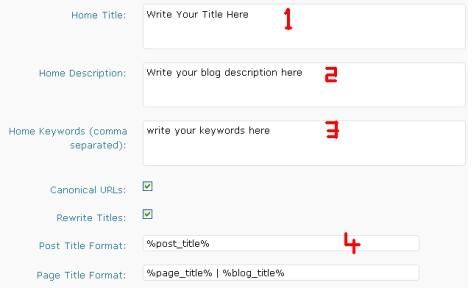
Step2.1: Enter your title for your blog. Remember to put your keyword. This title is very important. This is title of your blog that appears on the browser. This title won’t appear on your blog header. Title is shown by the search engine in result.
Step2.2: Enter your home description. This is the meta description of your blog. This description is shown by search engine in result below title.
Step2.3: By default post title format is %post_title% | %blog_title%. Change it to %post_title%. The reason why I am saying to change is it is not necessary to display your blog title with each post. For example if I hadn’t changed, for this post title would have displayed as “How To Make Your Blog Search Engine Optimized? | Earn Money Online”. Defiantly this is not a good title as it is not related and it is more than 60 character.
Step2.4: Click on Update Option
OK, you have configured All In One SEO plugin. Now time is to use it for proper use. Use it for every a new post. Here I am showing how I used this plugin for this post.
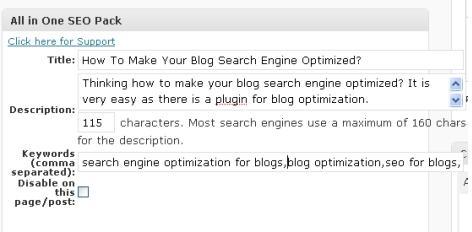
Enter Title, Description and Keywords. Next publish your post. Now search engine will take this contents and display in result.
Setting the Permalink for blog optimization:
Permalink is the link of your each blog post. For each post there will be different different link. For Permalink setting click on Permalinks in Settings.
Default setting of Permlink is as:
http://YourDomain.com/?p=123 -> This is not a search engine friendly link as search engine can’t recognize this link.
It is better if your link contain blog title including the keywords. For this go to Common Settings and choose Custom Structure.
Write Custom Structure as /%category%/%postname%
This will change each link to SEO friendly link as:
http://yourdomain.com/category/post-title.
However you can change the post title in the link before publishing if you want to do so.
GOOGLE XML Sitemap Generator: This plugin will generate a sitemaps.org compatible sitemap of your WordPress blog which is supported by Ask.com, Google, MSN Search and YAHOO.
SEO Friendly Image: This plugin will automatically adds alt and title attributes to all your images. Improves traffic from search results and makes them W3C/xHTML valid as well.
SEO Smart Link: SEO Smart Links provides automatic SEO benefits for your site in addition to custom keyword lists, nofollow and much more.
Chunk URL: This plugin shorten urls in comments so that they won’t break your site.
NoFollow FREE: According to Google’s new policy if your blog contain more nofollow links it may reduce your pagerank. Why not to give your blog commentor a bonus buy giving them a link to their blog? If you want to do so make your blog’s comment link dofollow. This plugin remove the nofollow tag from your blog’s comments with a lot of options customizable, per user type removal, per comments count removal etc.
If you liked my article about blog optimization please consider it for bookmarking or give me your valuable feedback.
If you're new here, you may want to subscribe to my RSS feed. Thanks for visiting!
Tags:blog optimization,search engine optimization for blogs,seo for blogs,SEO TipsRelated posts
Internet highlights
- Best Non Gamstop Casino
- Miglior Casino Non Aams
- Migliori Siti Casino Online
- Non Gamstop Casino
- UK Online Casinos Not On Gamstop
- Non Gamstop Casino
- Siti Casino Non Aams
- Casino Sites Not On Gamstop
- Meilleur Casino En Ligne
- Non Gamstop Casino UK
- UK Casino Not On Gamstop
- Non Gamstop Casino UK
- Non Gamstop Casino UK
- Casinos Not On Gamstop
- Non Gamstop Casinos
- Migliori Siti Casino Non Aams
- Best UK Casino Sites
- Non Gamstop Casino UK
- UK Casinos Not On Gamstop
- Non Gamstop Casinos
- Best Betting Sites In UK 2025
- Casinos Not On Gamstop
- Casino Italiani Non Aams
- Casino Non Aams
- Crypto Casino
- Casino Français Crypto
- Sites De Paris Sportifs Belgique
- Sites De Paris Sportifs Belgique
- Casino Online
- Casino Non Aams
- Casino En Ligne Avec Retrait Immédiat
- Site De Paris Sportif Tennis
- ライブカジノ ルーレット
- オンカジ 出金早い
- Meilleur Casino En Ligne
- Casino En Ligne
- Casino Online
- Meilleur Site De Casino En Ligne
- Meilleur Casino En Ligne 2026
- Casino En Ligne Français














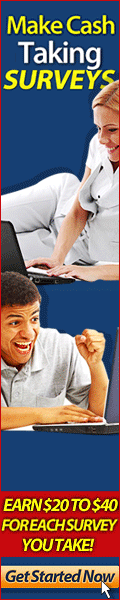




your site has thought me much about getting the most traffic for my blog.
and am glad that more than200 people visit my blog daily.
it is all about making money online and free.
Great blog, although I think some of the stuff on itt is a little pre used lol.
Great info. I agree that a lot of bloggers don’t take the time to make a few tweaks to their content that could make a real big difference in traffic. Especially with platforms like Wordpress that has so many plug-ins, SEO is now easier than ever, and a must to compete with others who write on similar niches. Great read., thanks.
Great point on the no-follow links and Google’s new policy about having more do-follow links on your blog.
How does someone do this with WordPress? Should I still install the suggested All in One SEO tool or use the google stuff that comes with Wordpress? I’m so lost when it comes to this stuff. Any help anyone can provide is greatly appreciated.
Hi BishopTutu,
Sorry that I am exactly not getting where you are facing problem. Is it SEO or about All In One SEO plugin? If you can elaborate it, I will definitely try to help you writing additional post.
Thanks,
Chandan
I wasn’t sure if I should install the All in One SEO plugin or just use whatever I find within my wordpress already or through some google search. Instead I downloaded and installed the SEO plugin and have been using it. I guess my next question is, what do I do next?
Hi BishopTutu,
Definitely it is better to install All In One SEO plugins. It helps to make your blog more search engine optimized.
What do you do next?
I am sure you are definitely trying to rank in search engine. For that we need to do SEO properly. There are two types of SEO - Onpage SEO and Offpage SEO. Onpage SEO include all those all of the ranking factors that are located on your webpage. All In One SEO plugins helps in making your blog more SEO Optimized. If you want complete details then you can read this post - Search Engine Optimization
Next type of SEO is Offpage SEO. It consists of all of the ranking factors that are NOT located on your webpage, that the search engines look at when ranking a website. Basically Backlink Building is the core of Offpage SEO. If you want to know more you can read this post - How To Get Backlinks
I hope that helps. I case if you have any questions then let me know. I will try my best to answer you asap. Just want to inform you that I have written a SEO guide covering everything that you need to know for ranking in search engine. Anyway you can read lot of tips in this blog. Just have a look at category -> SEO Tips
Good Luck
Chandan
Thank you EarnMoneyOnlineHubber that was very helpful. I will take a look at it tonight and read up. I am trying to rank in the search engines but I know I’m not doing all of the things I need to do to make my site SEO.
You are always welcome BishopTutu. SEO takes time and there are lot to learn. Good luck to you.
Regards,
Chandan